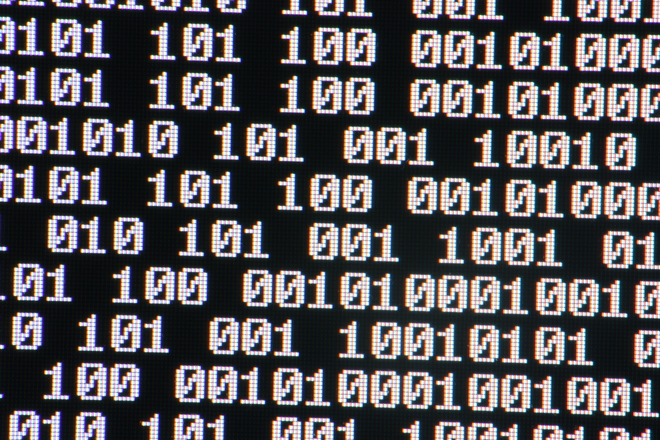Many employees are trying to fool the time tracking software, and make some money which they don’t deserve. You will be astonished how creative freelancers can be when striving to achieve this goal. In fact, the employees don’t consider it is a big deal to clock some extra minutes when they are not actually working. Here we will tell you about some curious ways to deceive the time tracking with screenshots software. Check them out!Read more …
Author: Slavyana
Although time tracking with screenshots has many advantages, some employers don’t want to use the option of checking screenshots. They find that making screenshots on every 10 minutes is distractive and unnecessary option. This is just an opinion of some employers who don’t see the benefits of checking the screenshots. They don’t want to waste time to check whether the employee is actually working on the assigned project or not. For that reason, those employers are searching for a way to prevent the time tracking software to make screenshots on every 10 minutes.Read more …
If you are working on several different projects but cannot manage the work of all your remote employees, you need to start using time tracking software. However, if you have never used such software, you’d better use one that is pretty simple. From personal experience, I can say you don’t have to be a specialist to install SCREENish and use it effectively.Read more …